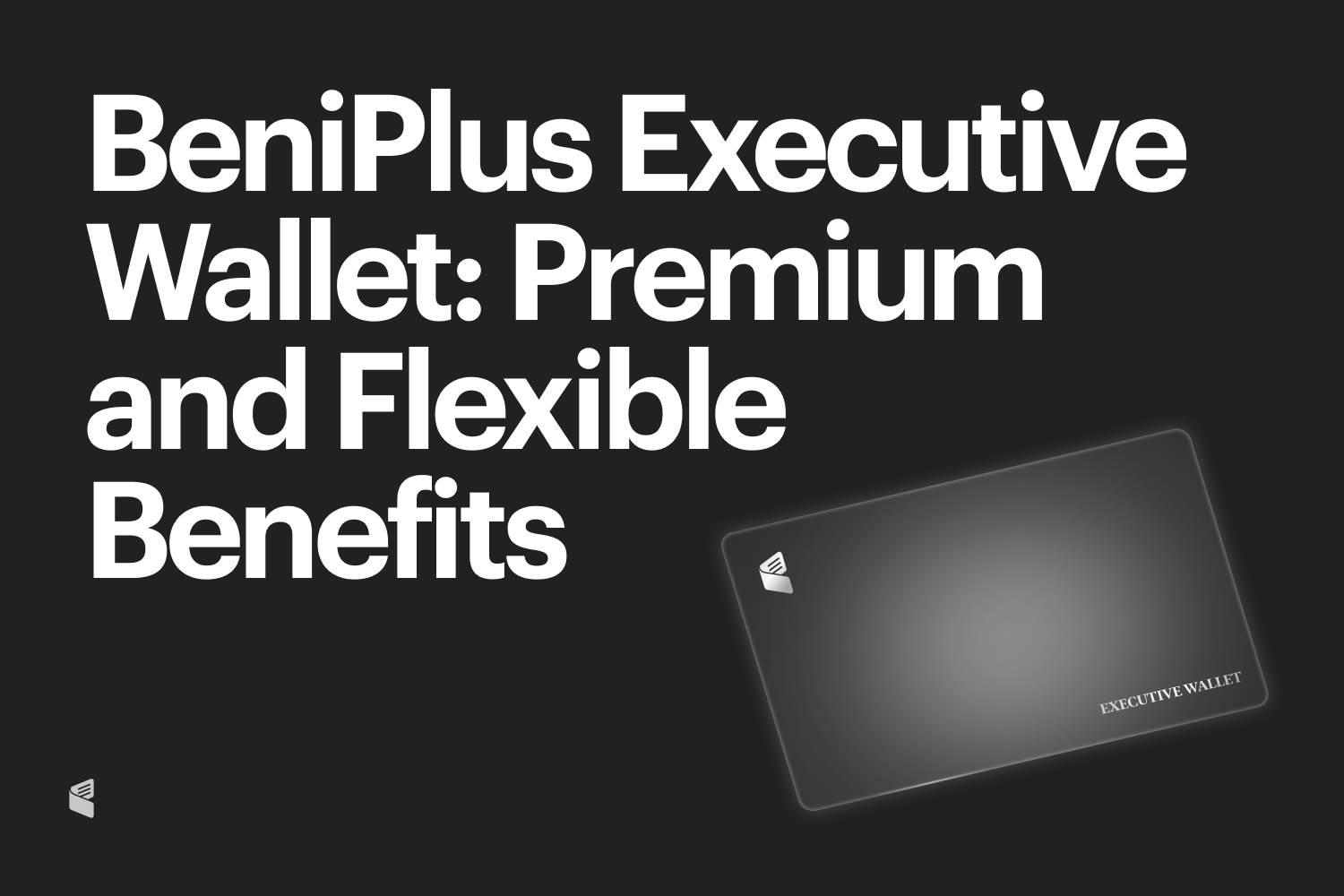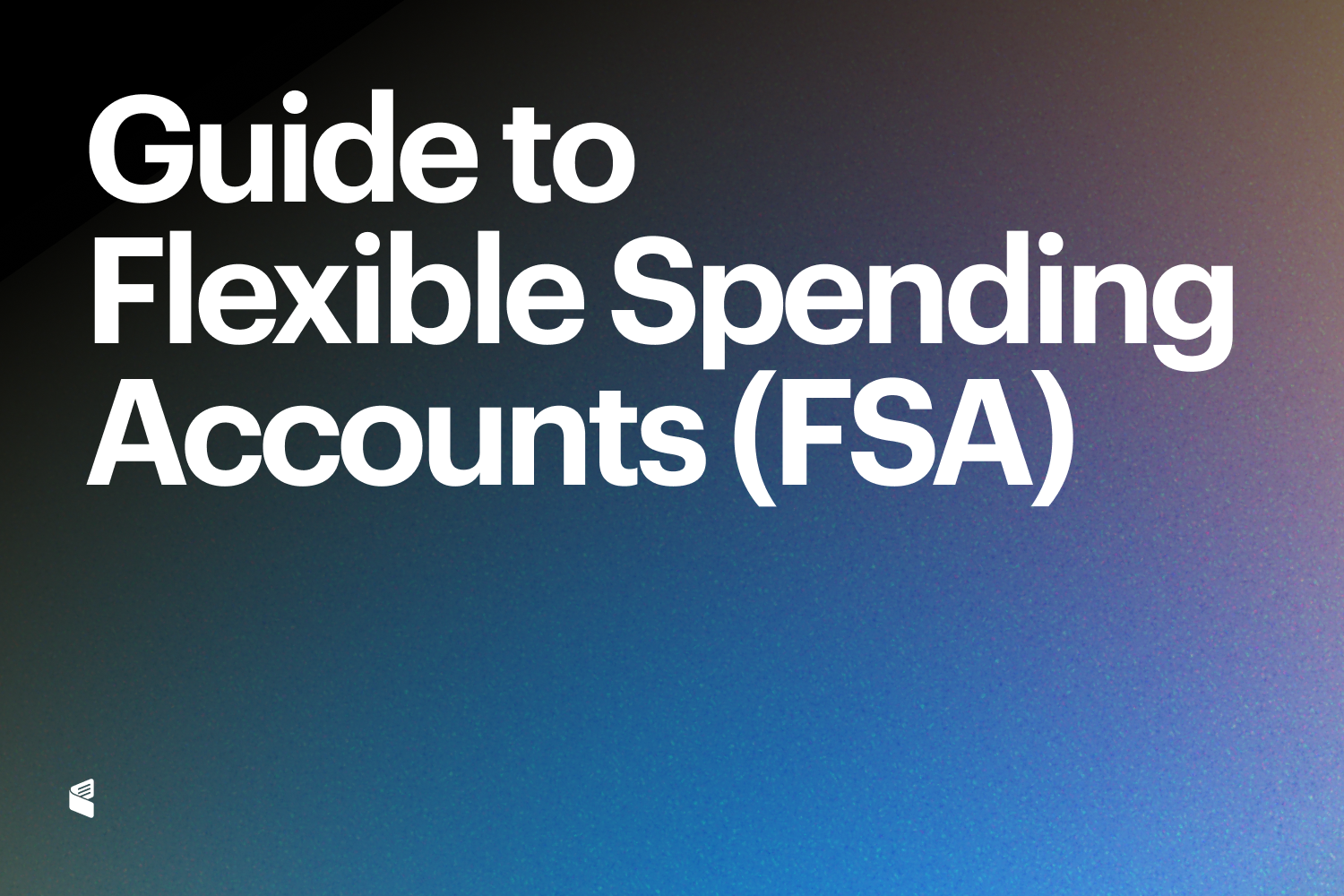Navigating the New T4 Reporting Requirement for the Canadian Dental Plan

We’re diving into an important update that impacts many Canadians alike- the new T4 reporting requirement for the Canadian Dental Plan. With the recently announced government changes, it’s crucial that employers and employees stay informed about what this means to you.
🦷 New Dental Plan Reporting Rules:
The Canadian government has recently mandated that employers are required to report if their employees and their families have access to dental benefits through their employers. As part of this change, the government now requires Flexible Spending Accounts (FSAs), including the BeniPlus Wallet, to be treated as dental care, regardless of the chosen coverages. This means a little tweak in how we report dental benefits.
👛 Impact on Employees with Wallet Access:
Employees who have access to a FSAs or access to a Wallet, are now automatically considered as having access to dental benefits. This is a key point to note, especially since this applies even if the employee did not choose dental coverage as part of their benefits.
📊 Reporting on T4 Slips – Code 3 is the Way to Go:
Since most FSAs and the BeniPlus Wallet allows adding dependents, including spouses and children, we recommend using Code 3 for reporting. This code indicates access to dental care insurance or coverage of dental services for the employee, their spouse, and dependents. It keeps things simple and covers all bases.
🔢 Quick Recap on Different Codes to Report:
- Code 1: Use this code if your employee has no access to dental insurance or any dental coverage.
- Code 2: Use this code if your employee is the only person to have access to dental coverage or insurance. This means spouses, children or partners are excluded from their plan.
- Code 3 on T4 Slips: Use this for employees with Wallet access to indicate coverage for them, their spouse, and dependents.
- Code 4: This code can be used if only the employee and their spouse have access to dental coverage. This means children are excluded from the plan.
- Code 5: This code covers when only the employee and dependents have access to dental coverage. This means spouses and partners are excluded from the plan.
Staying Informed: In the world of taxes and benefits, staying updated is key to ensuring that your team is taken care of. By understanding and adapting to these changes, employers can ensure smooth T4 reporting. Remember this program is still being developed, so stay tuned for more information.The new T4 reporting requirement represents a significant change in how dental benefits are accounted for and viewed in Canada. By understanding and adapting to these changes, employers can ensure their team has access to the benefits they want and need.Remember, if you have any questions or need assistance in understanding how these changes impact you, our team is always here to help.For more information about the BeniPlus Wallet, speak with one of our benefits experts today!
Build your plan for free
Get started today by building your plan. No upfront payments. No long-term commitments. Entirely pay-as-you-go. You won't incur any costs until your team submits a claim.